A comprehensive, hands-on guide to developing your own MCP server from the ground up for Kubernetes cluster management.
This tutorial series transforms theoretical MCP knowledge into practical DevOps skills through building a real-world Kubernetes MCP Server using Golang. You’ll progress from basic concepts to advanced production-ready implementations while integrating with VS Code and GitHub Copilot for modern AI-powered development workflows.
�️ Table of Contents
Chapter 1: MCP Fundamentals
Chapter 2: MCP Architecture Deep Dive
Chapter 3: Building an MCP Server with Go & Kubernetes
Chapter 4: Kubernetes Tools & Actions
Chapter 5: Authentication & Security
Chapter 6: Advanced MCP & Kubernetes Patterns
Chapter 7: MCP Performance & Optimization
Chapter 8: VS Code & GitHub Copilot Integration
Chapter 9: Production Deployment & Operations
🚀 What You’ll Build
Primary Project: A comprehensive Kubernetes MCP Server in Golang that provides:
Resource Discovery: Pods, Services, Deployments, ConfigMaps, Secrets
Cluster Operations: Scale applications, restart deployments, manage resources
Monitoring Integration: Health checks, logs, metrics collection
Security Management: RBAC, network policies, secret rotation
CI/CD Integration: Deploy applications, manage releases, and rollback operations
🚀 Quick Start Options
🏃♂️ Fast Track (Experienced DevOps): Skip to Chapter 3 after completing Chapter 1 environment setup.
🎓 Complete Journey (New to DevOps): Follow all chapters sequentially for comprehensive learning.
🎯 Focused Learning (Specific Needs): Jump to relevant chapters based on your requirements.
📖 Brief of Content
Chapter 1: MCP Fundamentals
🎯 Learning Objectives:
Understand what MCP is and why it matters for DevOps teams
Learn MCP core concepts and terminology
Compare MCP with traditional automation approaches
Identify real-world use cases where MCP provides significant value
📋 Key Topics:
What is Model Context Protocol (MCP)?
MCP vs traditional API integrations and automation tools
DevOps automation challenges that MCP solves
MCP ecosystem and community
Basic protocol concepts: resources, tools, and prompts
🛠️ Hands-On Lab:
Install development environment (Go, Docker, kubectl)
Set up local Kubernetes cluster (Kind/Minikube)
Explore existing MCP servers and clients
Test basic MCP interactions with sample servers
💡 Real-World Scenario: DevOps team struggling with fragmented automation tools and manual processes. Learn how MCP creates unified AI interfaces for infrastructure management.
📝 Chapter Outcome: Complete understanding of MCP fundamentals with a working development environment setup.
Chapter 2: MCP Architecture Deep Dive
🎯 Learning Objectives:
Master MCP protocol specifications and message flow
Understand the complete chain: LLM Client → MCP Client → MCP Server → External Resources
Learn JSON-RPC transport and communication patterns
Implement proper error handling and protocol compliance
📋 Key Topics:
MCP protocol specification and JSON-RPC foundation
Message types: initialization, resources, tools, prompts, notifications
Transport layers: stdio, HTTP, WebSocket
LLM Client (Claude, GPT) → MCP Client communication
MCP Client → MCP Server protocol flow
MCP Server → External Resource integration patterns
Error handling and protocol compliance
🛠️ Hands-On Lab:
Analyze MCP message flows with protocol debugging tools
Build a simple MCP client to understand the protocol
Implement basic MCP server skeleton
Test protocol compliance and message validation
Debug communication between all components
💡 Real-World Scenario: Understanding how ChatGPT or Claude uses MCP to interact with your Kubernetes infrastructure through your custom MCP server.
📝 Chapter Outcome: Deep understanding of MCP architecture with hands-on experience of the complete communication chain.
Chapter 3: Building an MCP Server with Go & Kubernetes
🎯 Learning Objectives:
Build a production-ready MCP server using Golang
Integrate the Kubernetes client-go library for cluster interactions
Implement MCP resource discovery for Kubernetes objects
Create a proper project structure and error handling
📋 Key Topics:
Go project setup and dependency management
MCP Go SDK integration and server initialization
Kubernetes client-go library and authentication methods
Implementing list_resources() for Kubernetes discovery
Creating read_resource() handlers for detailed object information
Structured logging and error handling patterns
🛠️ Hands-On Lab:
Create a Go project with proper module organization
Initialize the MCP server with Kubernetes client integration
Implement resource discovery for Pods, Services, and Deployments
Build detailed resource readers with formatted output
Add comprehensive logging and error handling
Test the MCP server with a Kubernetes cluster
💡 Real-World Scenario: DevOps engineer building an MCP server to provide AI assistants with read-only access to Kubernetes cluster information for troubleshooting.
📝 Chapter Outcome: Working MCP server that can discover and provide detailed information about Kubernetes resources to AI clients.
Chapter 4: Implementing Kubernetes Tools & Actions
🎯 Learning Objectives:
Design and implement MCP tools for Kubernetes operations
Handle complex parameter validation and input schemas
Implement safe operational commands with proper authorization
Create comprehensive feedback and status reporting
📋 Key Topics:
MCP tool definition patterns and input schema design
Kubernetes operational commands: scale, restart, delete, create
Parameter validation and sanitization for security
Asynchronous operations and status tracking
Comprehensive response formatting for AI consumption
🛠️ Hands-On Lab:
Implement scaling tools for Deployments and StatefulSets
Create restart functionality for Pods and Deployments
Build ConfigMap and Secret management tools
Add log retrieval and streaming capabilities
Implement proper validation and error responses
💡 Real-World Scenario: Operations team wants AI assistants to perform routine maintenance tasks like scaling applications, restarting failed pods, and retrieving logs for debugging.
📝 Chapter Outcome: Feature-complete MCP server capable of performing common Kubernetes operational tasks safely and efficiently.
Chapter 5: Authentication & Security
🎯 Learning Objectives:
Implement robust authentication mechanisms for MCP servers
Design fine-grained authorization controls for Kubernetes operations
Apply security best practices for production deployments
Handle credential management and rotation securely
📋 Key Topics:
Kubernetes RBAC integration with MCP servers
Service account management and least-privilege principles
Secure credential storage and rotation patterns
Audit logging and compliance requirements
Network security and TLS configuration
🛠️ Hands-On Lab:
Implement RBAC-based authorization checks
Create service accounts with minimal required permissions
Add audit logging for all MCP operations
Configure TLS for secure communications
Build credential rotation mechanisms
💡 Real-World Scenario: Enterprise environment requiring strict access controls, audit trails, and security compliance for AI-powered infrastructure management.
📝 Chapter Outcome: Security-hardened MCP server with proper authentication, authorization, audit logging, and compliance features ready for enterprise deployment.
Chapter 6: Advanced MCP & Kubernetes Patterns
🎯 Learning Objectives:
Implement advanced MCP patterns for complex Kubernetes operations
Build event-driven MCP servers with Kubernetes watch APIs
Create efficient resource caching and streaming mechanisms
Handle multi-cluster and multi-namespace scenarios
📋 Key Topics:
Advanced MCP server patterns and architectures
Kubernetes watch APIs and event streaming through MCP
Resource caching and performance optimization
Multi-cluster MCP server implementation
Namespace isolation and multi-tenancy patterns
Custom Resource Definitions (CRDs) integration
Helm and Kustomize integration patterns
🛠️ Hands-On Lab:
Implement Kubernetes watch API integration for real-time updates
Build a resource caching layer for performance optimization
Create a multi-cluster MCP server with cluster federation
Add support for custom resources and CRDs
Implement Helm chart deployment through MCP tools
Build namespace-aware resource filtering
💡 Real-World Scenario: Enterprise environment with multiple Kubernetes clusters requiring real-time monitoring, efficient resource management, and multi-tenancy support through AI interfaces.
📝 Chapter Outcome: Advanced MCP server capable of handling enterprise-scale Kubernetes environments with real-time updates and multi-cluster support.
Chapter 7: MCP Performance & Optimization
🎯 Learning Objectives:
Optimize MCP server performance for large-scale Kubernetes environments
Implement efficient resource querying and response strategies
Build comprehensive testing and debugging workflows for MCP servers
Monitor and profile the MCP server performance
📋 Key Topics:
MCP server performance optimization techniques
Efficient Kubernetes API querying and pagination
Resource filtering and selective data retrieval
Concurrent request handling and rate limiting
Memory management and garbage collection optimization
Testing strategies: unit, integration, and load testing
Debugging MCP protocol communications and bottlenecks
Performance monitoring and profiling tools
🛠️ Hands-On Lab:
Profile the MCP server performance with large Kubernetes clusters
Implement efficient resource querying with pagination and filtering
Build concurrent request handling with proper rate limiting
Create a comprehensive test suite with performance benchmarks
Add performance monitoring with metrics and tracing
Optimize memory usage and response times
Debug complex MCP communication issues
💡 Real-World Scenario: Production MCP server handling thousands of Kubernetes resources across multiple clusters, requiring optimized performance and comprehensive monitoring.
📝 Chapter Outcome: High-performance MCP server optimized for enterprise-scale Kubernetes environments with comprehensive testing and monitoring capabilities.
Chapter 8: VS Code & GitHub Copilot Integration
🎯 Learning Objectives:
Configure VS Code for seamless MCP server integration
Optimize GitHub Copilot workflows with custom MCP servers
Create efficient development workflows combining AI and infrastructure management
Build custom VS Code extensions for an enhanced MCP experience
📋 Key Topics:
VS Code MCP extension configuration and optimization
GitHub Copilot context enhancement with MCP data
Custom VS Code commands and keybindings for MCP operations
Workspace configuration for team collaboration
Building custom VS Code extensions for MCP integration
AI-powered Kubernetes troubleshooting workflows
�️ Hands-On Lab:
Configure VS Code with MCP server integration
Create custom Copilot chat commands for Kubernetes operations
Build a VS Code extension with custom MCP commands
Set up team workspace configurations
Create developer productivity shortcuts and automations
Implement AI-assisted debugging workflows
💡 Real-World Scenario: Development team wants to integrate Kubernetes management directly into their IDE, allowing developers to query cluster status, deploy applications, and troubleshoot issues without leaving VS Code.
📝 Chapter Outcome: Fully integrated development environment where developers can seamlessly interact with Kubernetes clusters through AI-powered VS Code workflows.
Create Docker containers and Kubernetes deployment manifests
Implement multi-replica deployments with load balancing
Build a CI/CD pipeline with automated testing and deployment
Configure monitoring, alerting, and incident response
Create operational runbooks and documentation
💡 Real-World Scenario: Enterprise deployment requiring 99.9% uptime, automated deployments, comprehensive monitoring, and rapid incident response for business-critical MCP services.
📝 Chapter Outcome: Enterprise-grade production deployment with high availability, automated operations, comprehensive monitoring, and established operational procedures.
Chapter 9: Production Deployment & Operations
🎯 Learning Objectives:
Deploy MCP servers in production Kubernetes environments
Implement high availability and disaster recovery patterns
Design CI/CD pipelines for the MCP server lifecycle management
Build scalable multi-service MCP architectures
Create extensible frameworks for rapid MCP server development
📋 Key Topics:
Container packaging and Kubernetes deployment manifests
High availability deployment patterns and load balancing
CI/CD pipeline integration with automated testing and deployment
Backup and disaster recovery strategies
Operational monitoring and alerting configuration
Multi-service MCP architecture patterns
Service mesh integration (Istio/Linkerd) for advanced networking
Event-driven architectures with message queues
Federated MCP servers for multi-cluster environments
Framework development for rapid MCP server creation
🛠️ Hands-On Lab:
Create Docker containers and Kubernetes deployment manifests
Implement multi-replica deployments with load balancing
Build a CI/CD pipeline with automated testing and deployment
Configure monitoring, alerting, and incident response
Create operational runbooks and documentation
Implement a multi-service MCP architecture with service discovery
Integrate with service mesh for advanced traffic management
Build event-driven workflows with message queues
Create a federated MCP server for multi-cluster management
Develop a reusable framework for new MCP server creation
💡 Real-World Scenario: Enterprise deployment requiring 99.9% uptime, automated deployments, comprehensive monitoring, and unified AI-powered management across multiple Kubernetes clusters and complex microservice architectures.
📝 Chapter Outcome: Enterprise-grade production deployment with high availability, automated operations, comprehensive monitoring, and advanced MCP architecture patterns ready for complex multi-cluster environments. Advanced MCP architecture capable of managing complex, multi-service environments with patterns and frameworks for continued expansion and innovation.
🚀 Getting Started
Ready to begin your MCP journey? Start with Chapter 1: MCP Fundamentals & DevOps Context to build your foundation.


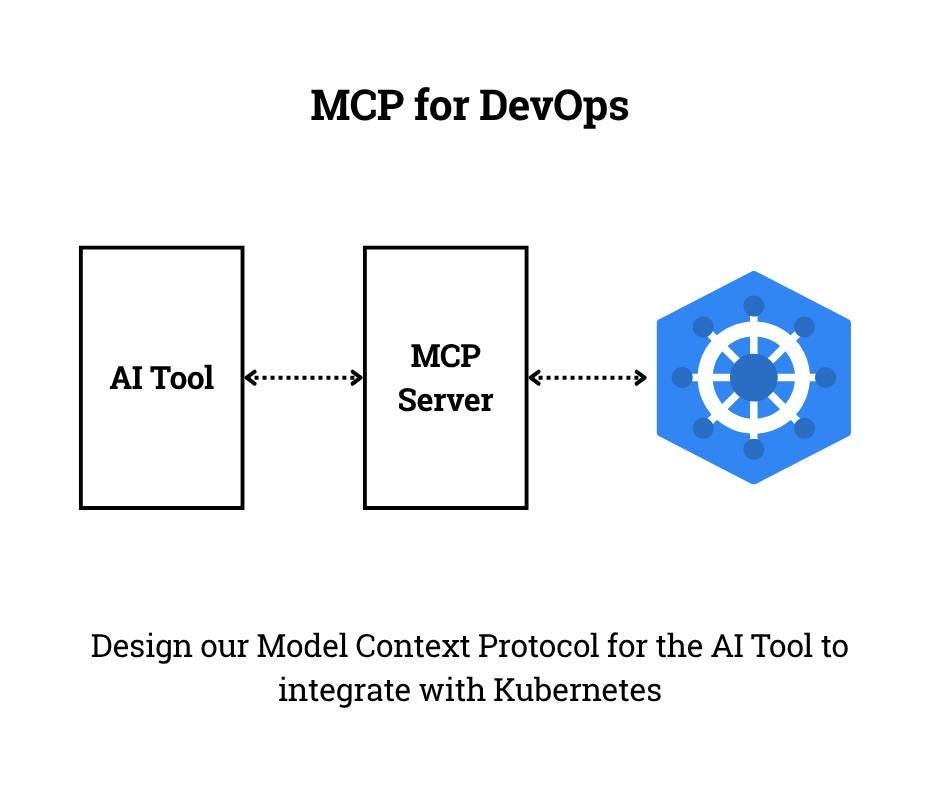
Love the energy here. Do you think most teams will actually build their own MCP server or buy one instead?
https://open.substack.com/pub/hamtechautomation/p/a-battle-tested-sredevops-engineers?utm_source=app-post-stats-page&r=64j4y5&utm_medium=ios