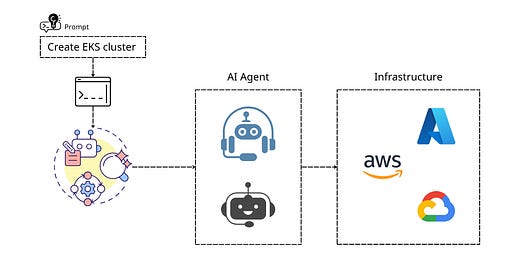AI DevOps Agent: From Prompts to Autonomous Infrastructure Creation
Transform from manual infrastructure management to directing intelligent agents that understand, plan, and execute complex deployments.
💡 Author’s Note: This article presents a conceptual framework and vision for AI-driven infrastructure management. While the foundational technologies (LLMs, vector databases, prompt engineering) are real and available today, the complete autonomous agent system described here represents my ideas for the future evolution of DevOps tooling. Consider this a roadmap and inspiration for what’s possible as we combine existing AI capabilities with infrastructure automation.
What if you could simply say “Deploy a production-ready EKS cluster for my e-commerce app” and watch an AI agent automatically break down the task, create all necessary components, and deploy everything with best practices?
This isn’t science fiction. You’re about to learn how to build your own AI DevOps agent that evolves from simple prompt responses to autonomous infrastructure management.
Welcome to the evolution: From Prompts to Agents.
The Evolution: From Chatbot to Agent
Most people think AI assistance stops at generating code snippets. But that’s just the beginning. Here’s the journey we’re taking:
Stage 1: Simple Prompts → Generate individual configurations
Stage 2: Context-Aware AI → Remember your preferences and standards
Stage 3: Intelligent Agents → Break down complex tasks and execute them autonomously
Let me show you how to build each stage, culminating in an agent that can deploy entire infrastructure stacks from a single instruction.
Stage 1: Your First AI Assistant
Every great agent starts with a solid foundation. Let’s build your personal AI assistant that knows your infrastructure preferences.
Building Your AI’s Memory
Create a knowledge folder - this becomes your AI's brain:
File: infrastructure-standards.txt
My AWS infrastructure standards:
- Always use private subnets for workloads
- Enable VPC Flow Logs for security monitoring
- Use IAM roles with least-privilege access
- All resources tagged with Environment, Project, Owner
- Enable encryption at rest and in transit
- Use managed services when possible (RDS, EKS, etc.)File: eks-requirements.txt
My EKS cluster requirements:
- Use managed node groups with t3.medium instances
- Enable cluster autoscaler for cost optimization
- Configure AWS Load Balancer Controller
- Enable CloudWatch Container Insights
- Implement pod security standards
- Use spot instances for non-critical workloadsThe Memory System
Now let’s create the code that gives your AI permanent memory:
import chromadb
import google.generativeai as genai
class InfrastructureAI:
def __init__(self):
# Create persistent memory
self.client = chromadb.PersistentClient(path="infra_memory")
self.collection = self.client.get_or_create_collection("standards")
def learn_from_files(self, knowledge_folder):
"""Teach AI your infrastructure standards"""
for filename in os.listdir(knowledge_folder):
if filename.endswith(".txt"):
with open(f"{knowledge_folder}/{filename}", 'r') as file:
content = file.read()
# Convert to embedding and store
embedding = genai.embed_content(
model='models/text-embedding-004',
content=content
)['embedding']
self.collection.add(
ids=[filename],
documents=[content],
embeddings=[embedding]
)
def recall_standards(self, query):
"""Find relevant standards for a query"""
query_embedding = genai.embed_content(
model='models/text-embedding-004',
content=query
)['embedding']
results = self.collection.query(
query_embeddings=[query_embedding],
n_results=3
)
return results['documents'][0]Stage 2: Context-Aware Infrastructure Generation
Now your AI can remember your preferences and apply them automatically:
def generate_infrastructure(self, description):
"""Generate infrastructure based on description and standards"""
# Recall relevant standards
standards = self.recall_standards(description)
# Create context-aware prompt
prompt = f"""
Role: Act as a senior DevOps engineer with expertise in AWS and Terraform.
Context: {description}
My Standards: {standards}
Action: Generate Terraform configuration that follows my standards.
Format: Provide separate files (main.tf, variables.tf, outputs.tf).
Tone: Include comments explaining security and cost decisions.
"""
# Generate with context
response = genai.GenerativeModel('gemini-2.0-flash-exp').generate_content(prompt)
return response.textStage 3: The Breakthrough — Autonomous Agents
Here’s where it gets exciting. Instead of just generating code, we’re building an agent that can:
Understand complex requirements
Plan the implementation strategy
Execute tasks step-by-step
Validate results
Adapt based on feedback
The Agent Architecture
class InfrastructureAgent:
def __init__(self):
self.memory = InfrastructureAI()
self.tools = {
'terraform': self.run_terraform,
'aws_cli': self.run_aws_cli,
'kubectl': self.run_kubectl,
'validate': self.validate_deployment
}
def break_down_task(self, user_request):
"""Agent breaks down complex requests into actionable steps"""
planning_prompt = f"""
You are an expert DevOps agent. Break down this request into specific, actionable steps:
Request: {user_request}
Available tools: {list(self.tools.keys())}
Create a step-by-step plan with:
1. What needs to be created
2. Dependencies between components
3. Validation steps
4. Rollback procedures
Format as JSON with this structure:
{{
"steps": [
{{
"id": 1,
"action": "create_vpc",
"description": "Create VPC with public/private subnets",
"tool": "terraform",
"dependencies": [],
"validation": "verify VPC and subnets exist"
}}
]
}}
"""
response = genai.GenerativeModel('gemini-2.0-flash-exp').generate_content(planning_prompt)
return json.loads(response.text)
def execute_plan(self, plan):
"""Execute the step-by-step plan"""
results = []
for step in plan['steps']:
print(f"Executing: {step['description']}")
# Check dependencies
if not self.check_dependencies(step['dependencies'], results):
print(f"Dependencies not met for step {step['id']}")
continue
# Execute the step
result = self.execute_step(step)
results.append(result)
# Validate
if not self.validate_step(step, result):
print(f"Validation failed for step {step['id']}")
self.rollback_step(step)
break
return resultsThe Magic in Action: Real-World Example
Let’s see how this works with a real request:
User Input (Simple UI)
"Deploy a production-ready EKS cluster for my e-commerce application.
It needs to handle 10,000 concurrent users and be highly available."Agent’s Internal Process
Step 1: Task Breakdown
{
"steps": [
{
"id": 1,
"action": "create_vpc",
"description": "Create VPC with multi-AZ subnets",
"tool": "terraform",
"dependencies": []
},
{
"id": 2,
"action": "create_eks_cluster",
"description": "Create EKS cluster with managed node groups",
"tool": "terraform",
"dependencies": [1]
},
{
"id": 3,
"action": "configure_autoscaling",
"description": "Setup cluster autoscaler and HPA",
"tool": "kubectl",
"dependencies": [2]
},
{
"id": 4,
"action": "deploy_load_balancer",
"description": "Install AWS Load Balancer Controller",
"tool": "kubectl",
"dependencies": [2]
},
{
"id": 5,
"action": "validate_deployment",
"description": "Test cluster functionality and scaling",
"tool": "validate",
"dependencies": [2,3,4]
}
]
}Step 2: Execution
The agent now executes each step automatically:
def execute_step(self, step):
"""Execute individual step with appropriate tool"""
if step['tool'] == 'terraform':
# Generate terraform code based on step
standards = self.memory.recall_standards(step['description'])
tf_prompt = f"""
Generate Terraform for: {step['description']}
Following these standards: {standards}
Consider high availability for 10,000 concurrent users.
"""
tf_code = genai.GenerativeModel('gemini-2.0-flash-exp').generate_content(tf_prompt)
# Save and apply
self.save_terraform_file(step['id'], tf_code.text)
return self.run_terraform(f"step_{step['id']}")
elif step['tool'] == 'kubectl':
# Generate kubectl commands
k8s_prompt = f"""
Generate Kubernetes manifests for: {step['description']}
Cluster should handle 10,000 concurrent users.
"""
manifests = genai.GenerativeModel('gemini-2.0-flash-exp').generate_content(k8s_prompt)
return self.run_kubectl(manifests.text)The Beautiful UI
Here’s a simple Streamlit interface that makes this incredibly user-friendly:
import streamlit as st
def main():
st.title("🤖 AI Infrastructure Agent")
st.write("Describe your infrastructure needs, and I'll build it for you!")
# User input
user_request = st.text_area(
"What do you want to deploy?",
placeholder="Deploy a production-ready EKS cluster for my e-commerce app..."
)
if st.button("Build Infrastructure"):
if user_request:
agent = InfrastructureAgent()
# Show planning phase
with st.spinner("Planning deployment..."):
plan = agent.break_down_task(user_request)
st.success("Plan created!")
st.json(plan)
# Execute with progress
progress_bar = st.progress(0)
status_text = st.empty()
for i, step in enumerate(plan['steps']):
status_text.text(f"Executing: {step['description']}")
result = agent.execute_step(step)
progress_bar.progress((i + 1) / len(plan['steps']))
if result['success']:
st.success(f"✅ {step['description']}")
else:
st.error(f"❌ {step['description']}: {result['error']}")
break
st.balloons()
st.success("Infrastructure deployed successfully!")
if __name__ == "__main__":
main()Advanced Agent Capabilities
Once you have the basic agent, you can enhance it with more sophisticated capabilities:
1. Cost Optimization Agent
def optimize_costs(self, infrastructure_plan):
"""Analyze and optimize infrastructure costs"""
cost_prompt = f"""
Analyze this infrastructure plan for cost optimization:
{infrastructure_plan}
Suggest:
1. Spot instances where appropriate
2. Right-sizing recommendations
3. Reserved instance opportunities
4. Unused resource identification
"""
optimization = genai.GenerativeModel('gemini-2.0-flash-exp').generate_content(cost_prompt)
return self.apply_optimizations(optimization.text)2. Security Hardening Agent
def security_audit(self, deployed_infrastructure):
"""Automatically audit and harden security"""
security_prompt = f"""
Audit this infrastructure for security issues:
{deployed_infrastructure}
Check for:
1. Open security groups
2. Unencrypted resources
3. Missing IAM best practices
4. Public access configurations
Provide remediation commands.
"""
audit = genai.GenerativeModel('gemini-2.0-flash-exp').generate_content(security_prompt)
return self.apply_security_fixes(audit.text)3. Monitoring Setup Agent
def setup_monitoring(self, infrastructure):
"""Automatically configure monitoring and alerting"""
monitoring_prompt = f"""
Setup comprehensive monitoring for:
{infrastructure}
Include:
1. CloudWatch dashboards
2. Critical alerts
3. Log aggregation
4. Performance metrics
5. Cost monitoring
"""
monitoring_config = genai.GenerativeModel('gemini-2.0-flash-exp').generate_content(monitoring_prompt)
return self.deploy_monitoring(monitoring_config.text)The Agent Team Structure
class InfrastructureAgentTeam:
def __init__(self):
self.agents = {
'architect': ArchitectAgent(), # Plans infrastructure
'security': SecurityAgent(), # Ensures security compliance
'cost': CostOptimizationAgent(), # Optimizes costs
'deployment': DeploymentAgent(), # Executes deployments
'monitoring': MonitoringAgent(), # Sets up observability
'maintenance': MaintenanceAgent() # Handles updates & patches
}
def deploy_infrastructure(self, requirements):
"""Orchestrate multiple agents to deploy infrastructure"""
# Architect agent creates the plan
plan = self.agents['architect'].design_infrastructure(requirements)
# Security agent reviews and hardens
secure_plan = self.agents['security'].review_and_harden(plan)
# Cost agent optimizes
optimized_plan = self.agents['cost'].optimize_costs(secure_plan)
# Deployment agent executes
deployment = self.agents['deployment'].deploy(optimized_plan)
# Monitoring agent sets up observability
monitoring = self.agents['monitoring'].setup_monitoring(deployment)
return deployment, monitoringAgent Collaboration Example
User Request: “Deploy a microservices platform for 50 services”
Agent Collaboration:
Architect Agent: Designs service mesh, API gateway, shared services
Security Agent: Implements zero-trust networking, secret management
Cost Agent: Optimizes instance types, implements autoscaling
Deployment Agent: Executes in a blue-green deployment pattern
Monitoring Agent: Sets up distributed tracing, metrics, and alerting
Maintenance Agent: Schedules updates, implements backup strategies
The Results: From Hours to Minutes
Here’s what this agent-driven approach delivers:
Speed: Complete infrastructure deployment goes from days to minutes
Consistency: Every deployment follows your standards automatically
Intelligence: The agent learns from each deployment and improves
Autonomy: Complex tasks are broken down and executed without human intervention
Reliability: Built-in validation and rollback procedures
Real-World Impact
Traditional Approach:
2 days of planning and research
1 day of writing Terraform configurations
1 day of debugging and testing
4 hours of deployment and validation
Total: 4+ days
Agent Approach:
5 minutes describing requirements
10 minutes of agent planning and execution
5 minutes of validation and monitoring setup
Total: 20 minutes
The Agent Revolution (A Vision for Tomorrow)
The transformation from manual infrastructure management to intelligent agents represents what I believe will be the biggest shift in DevOps since the introduction of containers. This conceptual framework envisions us moving from:
Manual Configuration → Conversational Instructions
Single-Purpose Tools → Intelligent Agents
Reactive Operations → Proactive Automation
Human-Driven Tasks → Agent-Orchestrated Workflows
Your role isn’t disappearing — it’s evolving. In this vision, you become an Agent Director, orchestrating intelligent systems that understand your requirements, break down complex tasks, and execute them with precision.
The future belongs to those who can:
Design intelligent agent behaviors
Direct multi-agent teams
Validate autonomous operations
Optimize agent decision-making
For more insights on AI-driven DevOps practices, check my book PromptOps: From YAML to AI — a comprehensive guide to leveraging AI for DevOps workflows. The book covers everything from basic prompt engineering to building team-wide AI-assisted practices, with real-world examples for Kubernetes, CI/CD, cloud infrastructure, and more.